#jquery loader
Explore tagged Tumblr posts
Text
That grid theme I'm working on

It's almost ready! It's now responsive to tablet and mobile sizes, and I've stripped out jQuery because bleh.
I think it needs some more customisation options before I can make it public but currently it features:
Masonry layout (with Masonry.js)
Infinite Scroll (with InfiniteScroll.js) - it even updates your URL as you scroll through the pages!
Read more links for long posts that let them expand without breaking the masonry grid.
Legacy photo posts now use the neue Tumblr default lightboxes.
No JS fallbacks!
Permalink pages with notes.
Tag pages.
Ask and reblogged asks support!
To do:
No JS fallback for pagination. - Now has a no JS fallbacks and will show navigation if infiniteScroll is disabled. I just need to add the switch in the customisation options to allow you to enable / disable at will.
Customisation options for fonts, colours, and column amounts.
Add the Google Font API loader to avoid any weirdness with masonry layout and font loading. - turns out this api is er, terrible and old and doesn't really work so I think it'll just have to do as is.
Better link options in the header.
Check the like button is loading properly - it should all be set up but doesn't seem to want to update?
Issue with iframes being loaded in :( - fixed I think?
Hopefully I can release this by the new year, but we'll see.
Originally based off the GRID theme.
3 notes
·
View notes
Text
How to solve loaders & jquery is not working in the livewire pagination
Enhancing Livewire Pagination with Loaders and jQuery Integration
Livewire stands as a robust framework tailored for crafting dynamic interfaces within Laravel applications. One common challenge developers face is integrating loaders and jQuery functionality seamlessly into Livewire pagination. In this tutorial, we’ll explore how to achieve this integration to enhance user experience while navigating through paginated content.
First, ensure you have Livewire installed in your Laravel project. If Livewire is not yet installed in your Laravel project, you can easily add it using Composer:
Next, set up Livewire pagination in your Livewire component. Suppose we have a simple Livewire component named Posts. Within this component, we’ll paginate a collection of “posts” Get Started fetched from the database.
#coding#developer#responsivedesign#laravel#php script#phptraining#php programming#webdevelopment#php web development services#reactjs#php#javascript#programming#codeblr#jquery#html5 css3#webdesign#livewire#libraries
0 notes
Text
Smooth Circle Chart Plugin with jQuery and CSS3 - Circle Charts
Circle Charts is a lightweight jQuery plugin to draws a CSS3 powered, animated, smooth circular chart/loader/progress bar that shows the data/progress in percentage.
Demo
Download

7 notes
·
View notes
Video
youtube
Create Animated Loader like Google by HTML, CSS & JQuery | webkitcodingyt
Hello friends Today in this video i will create an awesome and animated Preloader like Google Preloader by using html & css only in very easy way if you have any doubt you can ask me in comment box and also follow us on the social media that given below
➡️Instagram : https://www.instagram.com/WebKitCoding ➡️Facebook Page : https://www.facebook.com/WebKitCoding ➡️Twitter : https://mobile.twitter.com/WebKitCoding
#html#html5#css#css3#csseffects#htmlcss#javascript#jquery#loader#cssloader#screenloader#webdesign#webdevelopment#websitedesign#webkitcodingyt
0 notes
Text
Magento Best Practices in Front-End Development
The article was initially published in WebMeridian blog.
Table of Contents:
Setting up the environment
Less files: uses, and location
CSS in practice
jQuery widgets in Magento 2
mixin js and required-config.js
Effortless website optimization
Setting Up The Environment
sudo apt install nodejs
sudo apt install npm
nodejs -v
npm install -g grunt-cli
package.json.sample to package.json Gruntfile.js.sample to Gruntfile.js grunt-config.json.sample into grunt-config.json
cd <your_Magento_instance_directory> npm install
dev/tools/grunt/configs/themes.js <theme>: { area: '<area>', name: '<Vendor>/<theme>', locale: '<language>', files: [ '<path_to_file1>', //path to root source file '<path_to_file2>' ], dsl: 'less'
}
In the dev/tools/grunt/configs/themes.js root folder you can find a default file. This file contains the backend theme build, Blank or Luma. You can open this file and write a theme, as in the code above. You can also run grunt exec and grunt watch.
WebmeridianEn: {
area: 'frontend', name: 'Webmeridian/WebmeridianTheme', locale: 'en_US', files: [ 'css/styles-m', 'css/styles-l', 'css/mystyles' ], dsl: 'less' },
grunt exec && grunt watch
This can be used to compile themes. You need two files (‘css/styles-m’ and ‘css/styles-l’) to compile.
Less Files: Uses, and Location
<theme_dir>/ ├── <Vendor>_<Module>/ │ ├── web/ │ │ ├── css/ │ │ │ ├── source/ │ ├── layout/ │ │ ├── override/ │ ├── templates/ ├── etc/ ├── i18n/ ├── media/ ├── web/ │ ├── css/ │ │ ├── source/ │ ├── fonts/ │ ├── images/ │ ├── js/ ├── composer.json ├── registration.php ├── theme.xml
Magento_Checkout/web/css/source/_module.less
Use _module.less when you want to make significant style changes to a module, and use _extend.less for smaller changes. You can see more examples of how to override component styles on the site linked above.
Magento_Checkout/web/css/source/_extend.less Magento_Checkout/web/css/source/module/_new-styles.less @import ‘module/_new-styles’
& when (@media-common = true) { body { background: blue; } }
lib/web/css/source/lib/_responsive.less
The Blank and Luma themes use Less variables to implement the following breakpoints:
@screen__xxs: 320px
@screen__xs: 480px
@screen__s: 640px
@screen__m: 768px (in the Blank and Luma themes, this breakpoint switches between mobile and desktop views)
@screen__l: 1024px
@screen__xl: 1440px
.media-width(@extremum, @break) when (@extremum = 'max') and (@break = @screen__s) {
// your code
}
& when (@media-target = 'desktop'), (@media-target = 'all') {
@media only screen and (min-width: @screen__m) and (max-width: (@screen__xl - 1)) {
// styles for breakpoint >= 768px and < 1440px } }
.media-width(@extremum, @break) when (@extremum = 'min') and (@break = @screen__m) { // your code }
_buttons.less -> _buttons_extend.less
jQuery Widgets in Magento 2
Widgets
Accordion widget
Alert widget
Breadcrumbs widget
Calendar widget
Collapsible widget
Confirmation widget
Dropdown widget
DropdownDialog widget
FolderTree widget
Gallery widget
List widget
Loader widget
Magnifier widget
MediaUploader widget
Menu widget
Modal widget
Multiselect widget
Navigation widget
PasswordStrengthIndicator widget
PopupWindow widget
Prompt widget
QuickSearch widget
RedirectUrl widget
RemainingCharacters widget
RowBuilder widget
Sortable widget
Sticky widget
Tabs widget
ToggleAdvanced widget
TrimInput widget
A useful link for you is here — Magento 2 Create jQuery UI Widget.
Create custom jq widget
app/design/frontend/<VendorName>/<ThemeName>/Magento_Theme/web/js/mywidget.js
jQuery Widgets in Magento 2
app\design\frontend\<VendorName>\<ThemeName>\Magento_Contact\templates\form.phtml
Mixin js and Required-config.js
A mixin is a class whose methods are added to, or mixed in with, another class.
A base class includes methods from the mixin instead of inheriting from it. Adding different mixins gives you the ability to add to or augment the behavior of the base class.
Declaring Mixins
Mixins are declared in the mixins property in the requirejs-config.js configuration file. This file must be created in the same directory where the mixin is declared.
The mixins configuration in the requirejs-config.js uses mixin paths to associate target components with a mixins.
RequireJS in Commerce
In this section, we’ll describe the general concepts of using the RequireJS library in Magento, with examples. Please refer to the official RequireJS documentation for a more detailed explanation.
RequireJS is a JavaScript file and module loader. It improves perceived page load times because it allows JavaScript to load in the background. In particular, it provides asynchronous JavaScript loading.
RequireJS Configuration in Magento
All configuration is done in the requirejs-config.js file. In it is a single root object, config, which contains the configuration options described below. All configuration settings are optional and are used only when required. The following snippet is a sample requirejs-config.js that describes the structure of the file. Example requirejs-config.js file.
var config = { map: {...}, paths: {...}, deps: [...], shim: {...}, config: { mixins: {...}, text: {...} } }
map: map is used to prefix a module with a different id. Format of map configuration:
Deps
Used when your required js configurations have dependencies, i.e. you would like to load dependencies before you call the required js define () ‘d. Example:
The shim configuration is used to build a dependency on a third-party library, since we cannot change it.
When to use the shim configuration:
To add a new dependency to a third-party library
To add a new dependency to a third-party library that does not use an AMD module
To change the boot order by adding a dependency to a third-party library
When setting a path to an array with multiple script sources, the next script is used as a backup if the first script fails to load.
Text
text Configuration is used to set security request headers using the text.js file.
Without Cross Origin Resource Sharing (CORS) , you cannot add an X-Requested-With header to a cross-domain XHR request. Set this header to inform the server that the request was initiated from the same domain.
Effortless Site Optimization
Concerning site optimization, it is all quite controversial since often good optimization requires much time, which is often not available. Also, based on my personal experience, most sites have the wrong configurations, which affects the site negatively. Therefore, the solution in most cases is the initially correctly set-up configuration, which in addition boost the loading speed of your website:
bin/magento config:set dev/js/enable_js_bundling 0
bin/magento config:set dev/js/merge_files 0
bin/magento config:set dev/js/minify_files 1
bin/magento config:set dev/js/move_script_to_bottom 1
bin/magento config:set dev/css/merge_css_files 0
bin/magento config:set dev/css/minify_files 1
Besides, for increasing the speed of the site, it is necessary to use a lazy load library; I use this source. Also, it’s a good practice to preload resources and connect to remote servers; for this, we need to use the module.
Summary
To sum up, I would like to emphasise that basic optimisation can be done reasonably easily while spending a minimum of time. The most fundamental aspect is to set up a configuration for the site, which in itself already has a positive impact on the speed and performance of the site. Well, and if you install a couple of modules and add libraries, then you can quickly get into the “orange zone” on mobile devices.
Contact us
3 notes
·
View notes
Text
Dynamic Website Development and Tools Usage in Services
Dynamic website
Dynamic website or dynamic web page generally consists changes and modification in website according to viewers, on the basis of time level, viewer’s language setting and other essentials purposes.
Dynamic website Development
Dynamic website developments on the basis users need, better features user essential information selection, user preferences and time level and fast responsive informative through dynamic web development process.
How expert observe in design elements process?
While creation of website design and web development for service need to business need website serving purpose is foremost important action. Web designer expert or web developers have that ability how to design different website and where the website requires for development. They observe every detailed necessity while build any web site or development.
Tools Usages Dynamic website Design and Development Process
In website design and development section different software or tools are used during building process. In Dynamic website not separate from them, some tools usage in Dynamic web design and development process.
JQuery Spellchecker
In Dynamic website design and development process one of the essential tools is JQuery spellchecker. By usage of this software text spelling correction and modification possible and through this software usage service providers or business originator can verify and changes in their dynamic website services. This tool primarily saves a lot time error in text phrases.
Charts JavaScript
Charts JavaScript software which is suitable for web design and development work process. By using this animated categorized graphs, bar charts, websites visual arrangements in amazing way possible and considered as one of the essential tools not only in Dynamic website but also all kinds web design and development need.
Typeahead JavaScript
Typeahead JavaScript which is a JavaScript library suggestion usable as suggestion or information on the basis asking question about web design or development, programming and computer sector relating.
ScrollUp
Scroll Up software is used for if any websites are consisted log contents with pages then find out by searching within few seconds for any content easily through this tool possible.
Image Loader
In Dynamic web design and development this software usage provides facilities to preview or preload any images on website. And assist of web plugin service providers or any individual able to use slideshows and JavaScript to make the website more attention seeker through eye catching images features.
Webflow
In Dynamic website design Webflow is an essential responsive tool, usage like content management system (CMS), web hosting manage and others essential service features through this tool. Also layout of website, website components developments can make through Webflow tool.
#dynamicwebsitetools#webdesigntools#web design software#web development tools#web development software
2 notes
·
View notes
Text
Hire me under false pretences, then fire me under more fallacies? Welp; OK then
First post; TL;DR at the end
Background.init()
After leaving 6th form (college for my family over the pond), I started a job as a Full Stack Java Developer for a small company in the city I currently reside, study and work (more on that later). For those not in the know, a "Full Stack" Developer, is someone that develops the application/website that controls an application, the middleware "brain", and the back-end, usually a Database of some kind.
In the contract, it stated that "All development projects developed within Notarealcompany's offices are the sole property of the company". I was new to the scene and assumed this was the norm (turns out it is - Important later).
The Story.main()
My "Training" was minimalistic, and expectations were insanely high. I was placed on a client project within the first month, and was told that this was to be a trial by fire. Oh boy.
Having spoken to the client, their expectations had already been set by the owner; let's call him Berk (Berk is an English term for moron); "Whatever you need, our developers can accommodate". Their requirements were as follows;
The Intranet software MUST match the production, public site in functionality, including JQuery and other technologies I was unfamiliar with
MUST accommodate their inventory and shipping database, including prior version functionality (which included loading a 400k+ database table into a webpage in one shot)
MUST look seamless on ALL internal assets, regardless of browser (THIS is important)
ABSOLUTELY MUST USE THE STRONGEST SECURITY MONEY CAN BUY (without requiring external sources)
Having asked what the oldest machine on their network was, I realised it was a nightmare given form. They wanted advanced webtoys to work on WINDOWS XP SP1 (which did not, and does not, support HTML5, let alone the version of JavaScript/JQuery the main website does).
I was given a time-line of 2 months to build this by the client, who were already under the impression that all would be ok.
Having spent a few days researching and prototyping, it was clear that their laundry list of demands was impossible. I told them in plenty of time, providing evidence with Virtual Machines, using their "golden images". The website looked clunky, the database loader crashed the entire machine, the JavaScript flat-out refused to work.
Needless to say, they weren't happy. I was ordered to fix the issue, or "my ass is out on the street".
Spending every waking moment outside of work, I build something that, still to this day, I am insanely proud of. The Database was built robust; built to British and German security standards around Information Security. The Password management system was NUKE-proof (I calculated it would take until the Sun died to crack a single password), and managed to get the Database to load into the page flawlessly, using "pagination", the same technology Amazon uses to slide through pages, and AJAX (not important; my fellow devs will know). I managed to get the project completed a DAY before the deadline. Gave the customer a deadline, and plugged their live data into it. Everything worked fine, BUT, their DB had multiple duplicate records, with no way to filter through them. I told them that I could fix this issue with a 100% success rate, and would build dupe-protection into the software (it was easy); without losing pertinent information. The SQL script was dirty, but functional.
Shortly after completing the project, I was told it was "too slow". Now bare in mind; the longest action took 0.0023 of a second; EVEN ON XP. Never the less, I built it faster, giving benchmarking data for the before and after (only 0.0001 of a seconds improvement).
Shortly after, I was told to pack my "shit", as I'd failed my peer review.
The nightmare continues
Because I'd built the software outside of work, on my own time, on my own devices; they had no rights over it, as the only version they saw were the second-to-last, and final commits from my private github.
Shortly after leaving, I'm served papers, summoning me to court for "corporate espionage". Wait, WHAT?
Turned up to court with all relevant documents, a copy of my development system on an ISO for evidence, and a court-issued solicitor. Their claim, was that I'd purposely engineered the application to be insecure, causing their client to be hacked, losing an inordinate amount of money. They presented the source code as "evidence", citing that the password functionality for the management interface was using MD5 (you can google an MD5 hash and find out what it is; see here: https://md5.gromweb.com/?md5=1f3870be274f6c49b3e31a0c6728957f
I show the court the source code I have from the final version (which had only been altered once within work premises to improve speed and provide benchmarking information). They then accuse me of theft, despite showing IP-trace information from Git, the commit hashes from Github, correlating with my PC, and all the time logs from editing and committing (all out of hours).
The Aftermath
To cut an already long story short; I got a payout for defamation of character and time wasted, they paid all the court costs, and was let go with the summons removed from my record.
The story doesn't end there though...
Currently, I am doing a Degree in Information Security, and working for a Managed Service Provider for security products and monitoring. I was asked to do a site visit and perform;
Full "Black Box" Penetration Test (I'm given no knowledge on the network to be attacked, and can use almost any means to gain access)
Full Compliance test for PCI DSS (Payment card industry for Debit/Credit payments)
GDPR (Information storage and management)
ISO 27001 FULL audit
All in all, this is a very highly paid job. Sat in the car park with a laptop, I gained FULL ADMIN ACCESS within about 20 minutes, cloned the access cards to my phone over the air, and locked their systems down (all within the contract). Leaving for the day, I compile a report with pure glee. Their contract with us stipulates that the analyst on site would remain to remediate any and all issues, would have total jurisdiction over the network whilst on job, and would return 6 months later for further assessment and remedy and and all issues persistent or new.
The report put the company on blast; outlining every single fault, every blind spot, and provided evidence of previous compromise. The total cost of repairs was more than the company was willing to pay (they were able, I saw the finances after all). The company went into liquidation, but not before trying to have me fired for having a prior vendetta. The legal team for my current employers not-so-politely tore them to shreds, suing for defamation of character (sounds familiar right?), forcing them to liquidate even more assets than they intended; ultimately costing them their second home.
TL;DR: Got a job, got told I was fired after doing an exemplary job; then had the company liquidated due to MANY flaws when working for their security contractors.
submitted by /u/BenignReaver [link] [comments] ****** (source) story by (/u/BenignReaver)
315 notes
·
View notes
Text
CSS Loaders
In this article we showcase some examples of progressbars, loading indicators and CSS spinners built purely with CSS Book shelf loader See the Pen #Codevember – Day 6 – Bookshelf loader by Grélard Antoine (@ikoshowa) on CodePen. Simple HTML and CSS loader See the Pen Loader by ...
#bootstrap loader css#CSS loader#css loader codepen#css loader generator#css loading spinner example#css preloader#css-loader npm#css-loader webpack#HTML and CSS loader#html page loader#javascript loader#jquery loader#style-loader#HTML / CSS
0 notes
Text
Smoothly Transition Between Pages With A Loader - jQuery fakeloader
The fakeloader jQuery plugin lets you create smooth fade in/out transitions with a loading indicator when switching between pages of your website.
Demo
Download

2 notes
·
View notes
Text
Minimalist Image Lazy Loader Based On Intersection Observer - lzy.js
Minimalist Image Lazy Loader Based On Intersection Observer – lzy.js
lzy.js is a small performant image & background image lazy loader built with vanilla JavaScript and the Intersection Observer API.
See also:
Top 10 Lazy Loading JavaScript Libraries
10 Best lazy loading jQuery Plugins
How to use it:
Load the polyfill for browsers which don’t support the Intersection Observer API. The Intersection Observer API is used to track when an image or background image…
View On WordPress
1 note
·
View note
Text
Android Developer resume in Byron Center, MI
#HR #jobopenings #jobs #career #hiring #Jobposting #LinkedIn #Jobvacancy #Jobalert #Openings #Jobsearch Send Your Resume: [email protected]
OVERVIEW
Android development experience: * years.
* **** ********* ** **** Store.
Well versed in Test Driven Development, JUnit Test Cases, Performance Optimization and Integration Testing.
Maintain high unit test coverage and continuous integration principles.
Experience with continuous integration tools like Jenkins and Travis CI, and automated testing frameworks such as Espresso, Mockito, Robotium, etc.
Skilled with Kotlin and Java and Object-Oriented Programming, along with Google Material Design Guidelines, Android Best Practices, and Android UI/UX implementation.
Apply architectural patterns MVVM, MVC and MVP.
Hands-on with design patterns Singleton, Observer, Factory, Façade, Decorator, etc.
Apply Material Design guidelines and user experience guidelines and best practices to Android application development.
Understanding of Activities, Fragments, Custom Views, Services, Volley, Retrofit, Support library, and 3rd party libraries in Android.
Cultivate an environment of excellence, through code design, code reviews.
Work with other departments to achieve cross-functional goals to satisfy customer expectations. Mentor less experienced team members on technical matters.
Guide the Android integration into dozens of APIs successfully with highly performant/critical integrations.
Follow development/design standards and best practices in Android.
A sound understanding of HTTP and REST-style web services.
Follow TDD best practices using tools such as JUnit, Mockito, Espresso, Robotium, etc.
Up to date with new development patterns such as Dependency Injection (Dagger2), RxJava, and Coroutines.
Implement Material Design guidelines, Fragments, Layouts, Animations, Compound Views, Custom Views, ListView and RecyclerView in Android development.
Implement the latest Material Design guidelines, animations and UX optimization, Fragments, Layouts, Animations, Compound Views, Custom Views, ListView and RecyclerView.
Implement RESTful data consumption using Retrofit with an OkHttp client, GSON and Jackson converters and a custom interceptor.
Skilled in consumption of web services (REST, HTTP-based, XML, SOAP, JSON, etc.) in building mobile applications.
Well versed in Android third-party libraries such as Volley, Retrofit, Picasso, YouTube, Location API, Maps View, Google View, Google Maps, PayPal, Stripe, Android pay, QR Droid, Butterknife, Dagger, Google Wallet payments, Android Annotations.
TECHNICAL SKILLS
Android Dev: JetPack, Push Notifications, GSON, JSON, Espresso, Mockito, RxKotlin, RxJava, RxBluetooth, JUnit, Schematic, SmartTV, Certificate Pinning, MonkeyRunner, Bluetooth Low Energy, ExoPlayer, SyncAdapters, Volley, IcePick, Circle-CI, Samsung SDK, Glide, VidEffects, Ion, ORMLite, Kickflip, SpongyCastle, Parse, Flurry, Twitter, FloatingActionButton, Espresso, Dependency Injection, EventBus,, Dagger, Crashlytics, Mixpanel, Material Dialogs, Fresco, Moshi, Jenkins, UIautomator, Parceler, RxCache, Retrofit, Loaders, JobScheduler, ParallaxPager, XmlPullParser, Google Cloud Messaging, LeakCanary, Web Dev: jQuery, HTML, CSS, JavaScript, Google Web Toolkit
Programming Languages: Kotlin, Java
Databases: SQLite, MySQL, Room, Firebase DB
IDE: Eclipse, Android Studio
Development: TDD, JIRA, Continuous Integration, Confluence, Git, GitHub, SVN, SourceTree, BitBucket
Project Methodologies: Agile, Scrum
Threading: Loopers, Loaders, AsyncTask, Intent Service, RxJava
Multimedia: ExoPlayer, Videoplayer, Glide, Picasso, Fresco
PROFESSIONAL EXPERIENCE
Android App Developer / SpartanNash (Byron Center, MI)
April 2021 to Current
https://play.google.com/store/apps/details?id=com.spartannash.go&hl=en_CA&gl=US
The SpartanNash Go mobile app lets you to take SpartanNash news and information on the go with you, allowing you to easily stay informed in your day-to-day, connect and get the latest from our community. Use SpartanNash Go to own it when it comes to communications from leaders, information about upcoming events, ways to connect to systems and tools, resources, videos and more.
Programmed modules in Kotlin using MVVM app architecture for ease of maintainability and extensibility, as well as improved quality testing.
Worked closely with UI/UX designers and interacted with stakeholders, product managers and business units to gather requirements and ensure final product matched needs.
Migrated to Jetpack Compose by adding compose to an existing screen built using Android views and manage state in composable functions.
Helped to set up Jenkins for continuous integration.
Connected the app to Twitter, Instagram, and Facebook, by integrating their SDKs.
Designed/developed app using API/SDK and business embedded logic to achieve mobile app’s desired functionality.
Applied Data Binding for decoupled UI updating.
Applied Hilt dependency injection.
Corrected issues for security scans such as SSL, encryption, loopholes and profiled the application using the APK analyzer
Developed login, security, and test utilities feature module in Clean Code Architecture on Presentation and Data layer.
Implemented GraphQL and WebSocket APIs to provide a seamless user experience.
Created and ran unit and integration tests with Espresso and Mockito.
Used JIRA platform to track productivity and tasks provided to accomplish the project.
Android Application Developer / TDAmeriTrade (Omaha, NE)
June 2020 to April 2021
https://play.google.com/store/apps/details?id=com.tdameritrade.amerivest
See your TD Ameritrade Investment Management portfolio’s balances, investment performance, breakdown, and more. With simple charts and tables, it’s easy to take a closer look into your portfolio and find the information you need.
Participated in architecture migration from MVP to Kotlin-based MVVM architecture using Jetpack components like LiveData, ViewModel, Room, WorkManager, Paging and DataBinding.
Communicated effectively with the UI/UX team to agree on application design and UI flow.
Implemented dependency injection with Dagger 2 and Butter Knife.
Used Moshi to populate data classes with data from JSON responses.
Utilized LiveData to simplify data retention and updates during configurational changes.
Used GIT for code repository and maintaining current and historical versions of the Android app source code.
Appling sound mobile security practices such as Obfuscation.
Working in Pair Programming culture from Driver and Navigator across several iterations in the project strategy.
Worked with Broadcast Receivers to receive system notification which was later used to send out reminders.
Utilized SQLite and Shared Preferences for Data Persistence with Key Store for authentication.
Used Jira platform to track productivity and tasks provided to accomplish the project.
Utilized Confluence for documentation and assisted the project manager with documentation.
Implemented Picasso for downloads the image and show in UI.
Used navigation drawer to provide quick and easy access to the menu items.
Android Mobile Application Developer / Outback Steakhouse (Tampa. FL)
April 2019 to June 2020
https://play.google.com/store/apps/details?id=com.outback.tampa&hl=en_CA&gl=US
The Outback App is the fastest, mobile way to enjoy the bold flavors of Outback Steakhouse. Ordering your Outback favorites is simple with our easy-to-use ordering and ability to save your order for future steak cravings. Sign up for our Dine Rewards loyalty program, track your rewards and easily apply them to your mobile order. You can also find your nearest location.
Utilized RecyclerViews to display item lists.
Utilized two-way data binding to communicate between ViewModel and XML files.
Used Git as a version control for managing and integrating source code with other team members.
Migrated project to AndroidX to use the newest JetPack libraries.
Applied RxKotlin in conjunction with RxAndroid and RxBinding libraries to make app multithreaded and perform synchronous operations.
Upgraded Analytics SDK from Google Analytics with Tag manager to Firebase analytics.
Implemented push notifications features with Firebase’s Cloud Messaging Service.
Used databinding to reduce code in fragments and LiveData to handle lifecycle data to only update the UI when it’s available.
Utilized Dagger 2 and Hilt for dependency injection.
Used Roboelectric, Mockito, and Espresso for testing.
Implemented concurrency design pattern using Kotlin coroutines to simplify code that executed asynchronously.
Performed technical work using Android Studio with Kotlin codebase and MVVM architecture.
Migrated database from DBFlow to Room.
Android Mobile Software Developer / Kayak (Cambridge, MA)
June 2018 to April 2019
https://play.google.com/store/apps/details?id=com.kayak.android&hl=en_US
KAYAK searches hundreds of travel sites at once to find exactly what you need for your trip, from cheap flights to great hotel deals and car rentals. Nonstop flight leaving at 9am? Sure. Pet-friendly vacation rental near the slopes? Yup. SUV rental for under $50/day? We’re on it. Because we’re travelers too and know that every trip is worth planning.
Migrated the entire application with team from MVP to MVVM architecture to meet new application standards.
Used custom views to easily reuse components built to UI/UX design specifications.
Used Android Studio as IDE in Android application development.
Performed programming in Java Kotlin.
Programmed new functions in Kotlin and converted some existing Java functions to Kotlin.
Implemented services and broadcast receivers for performing network calls to the server.
Integrated Dagger for dependency injection.
Created multiple scripts in the Gradle file for test automation, reporting, signing and deployment.
Worked with testing libraries and frameworks JUnit, Espresso, Mockito, and Robolectric.
Worked with Jenkins CI server for continuous integration and followed Test-Driven Development (TDD) methods.
Utilized Room persistence library to save web service responses and to act as the single source of truth for the application data.
Designed CustomViews to implement UX designs and for the reusability of the views created.
Used social media authentication such as Facebook and Twitter APIs for incorporating features such as logging in, liking items, and sharing product announcements
Used a private Git repository for the Android code base working with BitBucket.
Analyzed and troubleshooted the application using tools like the Android Profiler, and DDMS.
Android Mobile Software Developer / Doctor On Demand (San Francisco, CA)
November 2016 to June 2018
https://play.google.com/store/apps/details?id=com.doctorondemand.android.patient
Total Virtual Care™ available when you are – anytime, anywhere. Connect face-to-face with board-certified providers and licensed therapists over live video on your smartphone or tablet.
Created several companion objects to facilitate log information along with several Singleton objects to reduce boilerplate code.
Created custom infinite recycler view for scrolling images and videos.
Designed Android UI/UX using Android widgets like list view, recycler view, buttons, text views, View Flipper etc.
Implemented RESTful API calls to retrieve and manage user’s rewards, coupons, deals, and gift cards; and apply to cart items.
Used LeakCanary to find and fix memory leaks, significantly reducing system crashes.
Used Retrofit and RxJava for RESTful web calls with GSON library to deserialize JSON information.
Implemented caching mechanism for the REST API response received from backend using OkHTTP network interceptor and Shared Preferences.
Integrated ExoPlayer API to view live videos for premium members with support for backgrounding, foregrounding, and playback resumption in multiwindow environment.
Programmed auto-renewal feature Java module for auto subscriptions.
Persisted wallet items in database using SQLite.
Rebranded user personal records to match feedback from users’ recommendations.
Utilized debug tools for removing and easily identify crash and bugs, tools like Memory Profiler, Leak Canary and Firebase Crashlytics.
EDUCATION
Bachelor’s (Computer Science)
Georgia State University
Contact this candidate
Apply Now
0 notes
Text
How to Display a loading gif before image loads using Eager ImageLoader?
How to Display a loading gif before image loads using Eager ImageLoader?
Today now in this post i will show you how to Display a loading gif image before a image loads using Eager ImageLoader plugin in Jquery ? We know that Eager ImageLoader is a plugs give us the lazy loading before the image loads.Now in this example we can load our gif image that we want show before the main image load. So now in this example i will use eager-image-loader plugin. As we can see the…
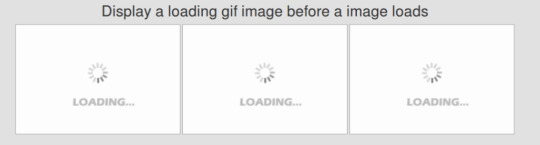
View On WordPress
0 notes
Text
Multiple Entry Points in Webpack with Mini CSS Extract Plugin
Here is the case I stacked.
First of all, if you want to use multiple entry points with Webpack, you can use glob like this
var glob = require("glob"); var entries = {}; glob.sync("./scss/*.scss", {ignore: './scss/_*.scss'}).map(function (file) { const regEx = new RegExp('./scss/'); const key = file.replace(regEx, ''); entries[key] = file; }); module.exports = { entry: entries, ...
Next, since you are using MCEP, you don't need "output" option. I completely stacked cause I didn't doubt about existing "output" option.
Here is my webpack.config.js so far.
var webpack = require('webpack'); var path = require('path'); var MiniCssExtractPlugin = require("mini-css-extract-plugin"); var OptimizeCSSAssetsPlugin = require("optimize-css-assets-webpack-plugin"); var SpriteLoaderPlugin = require('svg-sprite-loader/plugin'); var glob = require("glob"); var jsConfig = { entry: './js/index.js', output: { path: path.join(__dirname,'./dist'), filename: 'main.js' }, mode: 'development', devServer: { contentBase: './', open: true }, plugins: [ new webpack.ProvidePlugin({ $: 'jquery', jQuery: "jquery" }), new SpriteLoaderPlugin({ plainSprite: true }) ], module: { rules: [ { test: /\.svg$/, loader: 'svg-sprite-loader', options: { extract: true, spriteFilename: './images/icons.svg', runtimeCompat: true } } ] } }; var entries = {}; glob.sync("./scss/*.scss", {ignore: './scss/_*.scss'}).map(function (file) { const regEx = new RegExp('./scss/'); const key = file.replace(regEx, ''); entries[key] = file; }); var cssConfig = { entry: entries, //entry: './scss/default.scss', // output: { // path: path.join(__dirname, './dist'), // filename: "[name].css" // }, mode: 'development', // devtool: 'source-map', devServer: { contentBase: './', open: true }, plugins: [ new MiniCssExtractPlugin({ filename: '[name].css', chunkFilename: "[id].css", }), new OptimizeCSSAssetsPlugin({ assetNameRegExp: /\.css$/g, cssProcessor: require('cssnano'), cssProcessorOptions: { safe: true, discardComments: { removeAll: true } }, canPrint: true }) ], module: { rules: [ { test: /\.scss$/, use: [ MiniCssExtractPlugin.loader, {loader: 'css-loader', options:{url: false}}, 'sass-loader' ] }, { test: /\.(eot|svg|ttf|woff|woff2)$/, use: ['file-loader?name=public/fonts/[name].[ext]'] } ] } }; module.exports = [jsConfig, cssConfig];
1 note
·
View note
Text
Android Developer resume in Byron Center, MI
#HR #jobopenings #jobs #career #hiring #Jobposting #LinkedIn #Jobvacancy #Jobalert #Openings #Jobsearch
OVERVIEW
Android development experience: * years.
* **** ********* ** **** Store.
Well versed in Test Driven Development, JUnit Test Cases, Performance Optimization and Integration Testing.
Maintain high unit test coverage and continuous integration principles.
Experience with continuous integration tools like Jenkins and Travis CI, and automated testing frameworks such as Espresso, Mockito, Robotium, etc.
Skilled with Kotlin and Java and Object-Oriented Programming, along with Google Material Design Guidelines, Android Best Practices, and Android UI/UX implementation.
Apply architectural patterns MVVM, MVC and MVP.
Hands-on with design patterns Singleton, Observer, Factory, Façade, Decorator, etc.
Apply Material Design guidelines and user experience guidelines and best practices to Android application development.
Understanding of Activities, Fragments, Custom Views, Services, Volley, Retrofit, Support library, and 3rd party libraries in Android.
Cultivate an environment of excellence, through code design, code reviews.
Work with other departments to achieve cross-functional goals to satisfy customer expectations. Mentor less experienced team members on technical matters.
Guide the Android integration into dozens of APIs successfully with highly performant/critical integrations.
Follow development/design standards and best practices in Android.
A sound understanding of HTTP and REST-style web services.
Follow TDD best practices using tools such as JUnit, Mockito, Espresso, Robotium, etc.
Up to date with new development patterns such as Dependency Injection (Dagger2), RxJava, and Coroutines.
Implement Material Design guidelines, Fragments, Layouts, Animations, Compound Views, Custom Views, ListView and RecyclerView in Android development.
Implement the latest Material Design guidelines, animations and UX optimization, Fragments, Layouts, Animations, Compound Views, Custom Views, ListView and RecyclerView.
Implement RESTful data consumption using Retrofit with an OkHttp client, GSON and Jackson converters and a custom interceptor.
Skilled in consumption of web services (REST, HTTP-based, XML, SOAP, JSON, etc.) in building mobile applications.
Well versed in Android third-party libraries such as Volley, Retrofit, Picasso, YouTube, Location API, Maps View, Google View, Google Maps, PayPal, Stripe, Android pay, QR Droid, Butterknife, Dagger, Google Wallet payments, Android Annotations.
TECHNICAL SKILLS
Android Dev: JetPack, Push Notifications, GSON, JSON, Espresso, Mockito, RxKotlin, RxJava, RxBluetooth, JUnit, Schematic, SmartTV, Certificate Pinning, MonkeyRunner, Bluetooth Low Energy, ExoPlayer, SyncAdapters, Volley, IcePick, Circle-CI, Samsung SDK, Glide, VidEffects, Ion, ORMLite, Kickflip, SpongyCastle, Parse, Flurry, Twitter, FloatingActionButton, Espresso, Dependency Injection, EventBus,, Dagger, Crashlytics, Mixpanel, Material Dialogs, Fresco, Moshi, Jenkins, UIautomator, Parceler, RxCache, Retrofit, Loaders, JobScheduler, ParallaxPager, XmlPullParser, Google Cloud Messaging, LeakCanary, Web Dev: jQuery, HTML, CSS, JavaScript, Google Web Toolkit
Programming Languages: Kotlin, Java
Databases: SQLite, MySQL, Room, Firebase DB
IDE: Eclipse, Android Studio
Development: TDD, JIRA, Continuous Integration, Confluence, Git, GitHub, SVN, SourceTree, BitBucket
Project Methodologies: Agile, Scrum
Threading: Loopers, Loaders, AsyncTask, Intent Service, RxJava
Multimedia: ExoPlayer, Videoplayer, Glide, Picasso, Fresco
PROFESSIONAL EXPERIENCE
Android App Developer / SpartanNash (Byron Center, MI)
April 2021 to Current
https://play.google.com/store/apps/details?id=com.spartannash.go&hl=en_CA&gl=US
The SpartanNash Go mobile app lets you to take SpartanNash news and information on the go with you, allowing you to easily stay informed in your day-to-day, connect and get the latest from our community. Use SpartanNash Go to own it when it comes to communications from leaders, information about upcoming events, ways to connect to systems and tools, resources, videos and more.
Programmed modules in Kotlin using MVVM app architecture for ease of maintainability and extensibility, as well as improved quality testing.
Worked closely with UI/UX designers and interacted with stakeholders, product managers and business units to gather requirements and ensure final product matched needs.
Migrated to Jetpack Compose by adding compose to an existing screen built using Android views and manage state in composable functions.
Helped to set up Jenkins for continuous integration.
Connected the app to Twitter, Instagram, and Facebook, by integrating their SDKs.
Designed/developed app using API/SDK and business embedded logic to achieve mobile app’s desired functionality.
Applied Data Binding for decoupled UI updating.
Applied Hilt dependency injection.
Corrected issues for security scans such as SSL, encryption, loopholes and profiled the application using the APK analyzer
Developed login, security, and test utilities feature module in Clean Code Architecture on Presentation and Data layer.
Implemented GraphQL and WebSocket APIs to provide a seamless user experience.
Created and ran unit and integration tests with Espresso and Mockito.
Used JIRA platform to track productivity and tasks provided to accomplish the project.
Android Application Developer / TDAmeriTrade (Omaha, NE)
June 2020 to April 2021
https://play.google.com/store/apps/details?id=com.tdameritrade.amerivest
See your TD Ameritrade Investment Management portfolio’s balances, investment performance, breakdown, and more. With simple charts and tables, it’s easy to take a closer look into your portfolio and find the information you need.
Participated in architecture migration from MVP to Kotlin-based MVVM architecture using Jetpack components like LiveData, ViewModel, Room, WorkManager, Paging and DataBinding.
Communicated effectively with the UI/UX team to agree on application design and UI flow.
Implemented dependency injection with Dagger 2 and Butter Knife.
Used Moshi to populate data classes with data from JSON responses.
Utilized LiveData to simplify data retention and updates during configurational changes.
Used GIT for code repository and maintaining current and historical versions of the Android app source code.
Appling sound mobile security practices such as Obfuscation.
Working in Pair Programming culture from Driver and Navigator across several iterations in the project strategy.
Worked with Broadcast Receivers to receive system notification which was later used to send out reminders.
Utilized SQLite and Shared Preferences for Data Persistence with Key Store for authentication.
Used Jira platform to track productivity and tasks provided to accomplish the project.
Utilized Confluence for documentation and assisted the project manager with documentation.
Implemented Picasso for downloads the image and show in UI.
Used navigation drawer to provide quick and easy access to the menu items.
Android Mobile Application Developer / Outback Steakhouse (Tampa. FL)
April 2019 to June 2020
https://play.google.com/store/apps/details?id=com.outback.tampa&hl=en_CA&gl=US
The Outback App is the fastest, mobile way to enjoy the bold flavors of Outback Steakhouse. Ordering your Outback favorites is simple with our easy-to-use ordering and ability to save your order for future steak cravings. Sign up for our Dine Rewards loyalty program, track your rewards and easily apply them to your mobile order. You can also find your nearest location.
Utilized RecyclerViews to display item lists.
Utilized two-way data binding to communicate between ViewModel and XML files.
Used Git as a version control for managing and integrating source code with other team members.
Migrated project to AndroidX to use the newest JetPack libraries.
Applied RxKotlin in conjunction with RxAndroid and RxBinding libraries to make app multithreaded and perform synchronous operations.
Upgraded Analytics SDK from Google Analytics with Tag manager to Firebase analytics.
Implemented push notifications features with Firebase’s Cloud Messaging Service.
Used databinding to reduce code in fragments and LiveData to handle lifecycle data to only update the UI when it’s available.
Utilized Dagger 2 and Hilt for dependency injection.
Used Roboelectric, Mockito, and Espresso for testing.
Implemented concurrency design pattern using Kotlin coroutines to simplify code that executed asynchronously.
Performed technical work using Android Studio with Kotlin codebase and MVVM architecture.
Migrated database from DBFlow to Room.
Android Mobile Software Developer / Kayak (Cambridge, MA)
June 2018 to April 2019
https://play.google.com/store/apps/details?id=com.kayak.android&hl=en_US
KAYAK searches hundreds of travel sites at once to find exactly what you need for your trip, from cheap flights to great hotel deals and car rentals. Nonstop flight leaving at 9am? Sure. Pet-friendly vacation rental near the slopes? Yup. SUV rental for under $50/day? We’re on it. Because we’re travelers too and know that every trip is worth planning.
Migrated the entire application with team from MVP to MVVM architecture to meet new application standards.
Used custom views to easily reuse components built to UI/UX design specifications.
Used Android Studio as IDE in Android application development.
Performed programming in Java Kotlin.
Programmed new functions in Kotlin and converted some existing Java functions to Kotlin.
Implemented services and broadcast receivers for performing network calls to the server.
Integrated Dagger for dependency injection.
Created multiple scripts in the Gradle file for test automation, reporting, signing and deployment.
Worked with testing libraries and frameworks JUnit, Espresso, Mockito, and Robolectric.
Worked with Jenkins CI server for continuous integration and followed Test-Driven Development (TDD) methods.
Utilized Room persistence library to save web service responses and to act as the single source of truth for the application data.
Designed CustomViews to implement UX designs and for the reusability of the views created.
Used social media authentication such as Facebook and Twitter APIs for incorporating features such as logging in, liking items, and sharing product announcements
Used a private Git repository for the Android code base working with BitBucket.
Analyzed and troubleshooted the application using tools like the Android Profiler, and DDMS.
Android Mobile Software Developer / Doctor On Demand (San Francisco, CA)
November 2016 to June 2018
https://play.google.com/store/apps/details?id=com.doctorondemand.android.patient
Total Virtual Care™ available when you are – anytime, anywhere. Connect face-to-face with board-certified providers and licensed therapists over live video on your smartphone or tablet.
Created several companion objects to facilitate log information along with several Singleton objects to reduce boilerplate code.
Created custom infinite recycler view for scrolling images and videos.
Designed Android UI/UX using Android widgets like list view, recycler view, buttons, text views, View Flipper etc.
Implemented RESTful API calls to retrieve and manage user’s rewards, coupons, deals, and gift cards; and apply to cart items.
Used LeakCanary to find and fix memory leaks, significantly reducing system crashes.
Used Retrofit and RxJava for RESTful web calls with GSON library to deserialize JSON information.
Implemented caching mechanism for the REST API response received from backend using OkHTTP network interceptor and Shared Preferences.
Integrated ExoPlayer API to view live videos for premium members with support for backgrounding, foregrounding, and playback resumption in multiwindow environment.
Programmed auto-renewal feature Java module for auto subscriptions.
Persisted wallet items in database using SQLite.
Rebranded user personal records to match feedback from users’ recommendations.
Utilized debug tools for removing and easily identify crash and bugs, tools like Memory Profiler, Leak Canary and Firebase Crashlytics.
EDUCATION
Bachelor’s (Computer Science)
Georgia State University
Contact this candidate
Apply Now
0 notes
Text
TOP 11 MOBILE APP DEVELOPMENT FRAMEWORKS
1. React Native
React Native is a very famous framework which builds for each Android or iOS apps. React Native permits cell app developers to construct high-performance apps in shorter construct cycles with quicker deployment times, it's far a budget-friendly option. One of the major benefits of React Native framework is that it helps you to develop definitely local apps but would not compromise on user experience (UX) React Native offers a middle set of platform-agnostic local additives like Views, Text, Images all mapped to a platform’s local UI constructing block. It helps JavaScript which is a have to for the total stack. Facebook owns React and meaning a massive pool of builders in an energetic online community that never stops optimising & debugging. Some of the React Native features are: • Low-code • Compatible third-party plugins • Declarative API for predictive UI • Supports iOS and Android
2. Xamarin
Xamarin is an intelligent manner to build an app, builders can use C# for Android, iOS, and Universal for Windows apps. It is one of the dependable equipment that provide flexible native overall performance. Backed with Microsoft technology, it has approx. 1.four million builders of the community. With an tremendous native user interface, it not most effective helps builders to build a native app with ease but also controls the app to give ultimate user enjoy.
Some of the Xamarin functions are: • A strong community of 60,000 contributors • Versatile backend infrastructure • Diagnostic tools • Application loader • Android SDK manager • Storyboard files • Google emulator manager
3. Flutter
Flutter is a software improvement kit from the house of Google that attracts developers with the aid of leveraging them for faster coding. It makes the app improvement procedure more convenient by way of offering a single code base for Android and iOS. Flutter offers an advantage of enhancing the vintage widgets and developing a new one effortlessly. Thus, helps to construct responsive cellular packages that interact your target market within a short period. • Built-in cloth design • Built-in Cupertino (iOS-flavor) widgets • Rich movement APIs • Supports both iOS & Android • Strong widget support • High-performance application
4. PhoneGap
PhoneGap is a broadly followed framework for cross-platform mobile app development. The core of the framework runs on HTML5, CSS3 which gives it the capabilities to get admission to underlying hardware like your camera, accelerometer, and GPS. It additionally makes use of Javascript to render the backend common sense for applications. This gives aggressive edge as Javascript may be very broadly utilized in programming. It allows you to write down a unmarried app that is hooked up as a local app across a couple of devices. PhoneGap became powered through Adobe Systems but then exceeded over to Apache to maintain & keep it open-source. It's a distribution from Apache Cordova.
Some of the Adobe PhoneGap functions are: • Open Source • Flexibility • Compatible on all of the platforms • Ease of Development • Strong Backend
5. Ionic
Ionic is an open-supply, cross-platform cell UI toolkit for local Android, iOS and internet apps.
The main gain of an Ionic framework is templates. You can make use ofmore than one hundred default UI additives like forms, filters, action sheets, listing views, tab bars, and navigation menu in their design. It encourages devs to cognizance on developingpackagesin preference to getting bogged down operating on UI components. On the off risk that the designers realizeabout CSS, JavaScript, or HTML, using the Ionic shapeturns out to be extensivelymore reasonable. It helps Android 4.1+ & iOS 7 and above versions. Additionally, if engineers make use of Ionic with a neighborhood versatile software in PhoneGap, it really works even higher than hybrid packages.
Some of the Ionic features are:
• Intuitive UI components • Faster development time • Powerful & stable improvement platform • Evergreen community of 5 Million builders • Complete manage over app constructing
6. Corona SDK
Instead of huge development teams, Corona SDK enables builders in building solitary code base that capabilities amazingly-well with Android, iOS, and Nook. Utilizing its features, Corona SDK consists of interactivity and exquisite pics content into the apps. Also, Corona SDK app development scales content material routinely across multiple devices. Gaming APIs are effortlessly covered on your app and permit you monetize app easily and quickly. • Lua-based platform, a effective & light-weight scripting language for games • Multiple plugins for all needs • Strong API aid to combine with any native library • Faster development system • Exceeding 500,000 Corona builders
7. jQuery
jQuery is a ready-to-use JavaScript library having numerous plugins like Image Slider, Content Slider, and Pop-Up Boxes, etc. The jQuery is less complicated than JavaScript libraries, as much less code is written to obtain the same features in contrast to other libraries. It makes internet pages simpler, interactive and person-friendly. It is absolutely readable by using all search engines like google and is optimized in phrases of SEO.
Some JQuery features are: • Built on JQuery Core • Lightweight size • Configured with HTML5 • Automatic initialization • Powerful theming framework • Simple API
8. Appcelerator Titanium
If you are searching out a one-stop mobile software framework, Appcelerator Titanium is the right desire. It functions unbiased APIs that make accessing cellular device hardware relatively smooth and reliable. Appcelerator Titanium uses native UI additives hence delivers right performance to its consumer base. After considering various factors like development time period, budget, operating systems, and much more, we have provided the listing of Mobile App Frameworks For 2019–20. You can also consult a dependable cell app development company to select the right framework in your app project.
9. Mobile Angular UI
Mobile Angular UI includes many interactive components like switches, overlays, and sidebars for this reasondeliver a robust cellularenjoy to its users. There are loads of benefits of this structural framework which makes it a smart desire for modernwebprograms. It is an open-supply framework that enables in developing wealthyinternetprograms. Being a cross-browser compliant, Mobile Angular UI routinely handles JavaScript code appropriate for every browser.
Some of the Mobile Angular UI capabilities are:
• Build HTML5 hybrid desktop & mobile apps • No jQuery dependencies • Build absolutely responsive interfaces with a super-small CSS file
10. Framework 7
Framework 7 is a full-featured cellular app dev framework for Android, iOS and web improvement. Mostly used as a prototyping tool inside the industry, this framework has had its share in full-fledged app development as well. With its rich surroundings of plugins, this framework allows you to apply gear of your preference along with HTML, CSS, and Javascript. It also comes with the powerful assist of Vue.Js and React that's icing on the cake. It’s open-source with updates rolled out regularly. A framework with a surprisingly energetic network of developers is constantly the way to head for many builders
We will be happy to answer your questions on designing, developing, and deploying comprehensive enterprise web, mobile apps and customized software solutions that best fit your organization needs. As a reputed Software Solutions Developer we have expertise in providing dedicated remote and outsourced technical resources for software services at very nominal cost. Besides experts in full stacks We also build web solutions, mobile apps and work on system integration, performance enhancement, cloud migrations and big data analytics. Don’t hesitate to
get in touch with us!
0 notes